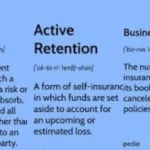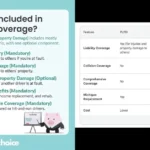How to Mount a Projector for Gym Projection Mapping? Projection mapping is an innovative way to transform a gym’s walls, floors, or other surfaces into vibrant, engaging displays. Mounting a projector for such a setup requires careful planning, technical understanding, and attention to detail. This guide provides step-by-step instructions to ensure your projector installation meets both functional and aesthetic needs.
What Is Gym Projection Mapping?
Projection mapping uses advanced projectors to display images or videos on irregular surfaces, turning them into dynamic canvases. In gyms, this technology is often used for events, workouts, and entertainment purposes. Whether projecting motivational content on walls or immersive graphics on the floor, a properly mounted projector is crucial for the best results.
Essential Considerations Before You Begin
1. Choosing the Right Projector
Brightness (Lumens): Gyms are typically large spaces with high ambient light. A projector with at least 5,000 lumens is ideal for clear visibility. Larger venues may require models with 10,000 to 20,000 lumens.
Resolution: High-definition projectors (Full HD or 4K) are recommended to ensure sharp and vibrant visuals.
Lens Options: Interchangeable lenses or short-throw projectors provide flexibility, especially if space for placement is limited.
2. Selecting the Projection Surface
Identify where you want the projection. Gym walls, ceilings, and floors are popular options. Each surface type has unique requirements:
- Walls: Should be smooth and free of cracks for a distortion-free image.
- Floors: Require durable and reflective surfaces for clarity.
- Ceilings: Often used for dramatic visuals but need precise alignment to avoid distortion.
3. Determining the Mounting Location
Ceiling Mounting: A popular choice for gyms due to its unobtrusive design. It requires structural reinforcement to ensure safety.
Wall Mounting: Suitable for smaller gyms or specific projection needs, offering easier access for adjustments.
Alternative Structures: In certain cases, gym equipment like basketball goal frames may be repurposed for mounting. This approach demands extra care to ensure stability.
4. Wiring and Connectivity
Cables must be neatly managed to avoid hazards and maintain a professional appearance. Consider:
- Power Supply: Secure, easily accessible outlets or hardwired connections.
- Signal Transmission: Use HDMI or VGA cables for wired connections or opt for wireless transmitters to reduce cable clutter.
5. Addressing Environmental Challenges
Ambient Light: Use blackout curtains or blinds, if possible, to minimize interference from natural light. Bright projectors also mitigate this issue.
Ventilation: Ensure the projector has adequate airflow to prevent overheating.
Step-by-Step Guide to Mount a Projector
Step 1: Evaluate the Space
- Measure the Dimensions: Calculate the throw distance and image size based on the projector’s specifications.
- Check for Obstructions: Identify any beams, pipes, or fixtures that could block the projection.
- Test Viewing Angles: Ensure the projected image will be visible from all desired angles.
Step 2: Gather the Tools and Equipment
Before you begin installation, ensure you have:
- A sturdy projector mount suitable for the gym’s ceiling or wall.
- Stud finders, drills, screws, and other hardware.
- Cable ties or organizers for managing wires.
Step 3: Install the Mount
Ceiling Installation:
- Locate a structural beam for support using a stud finder.
- Drill pilot holes into the beam.
- Secure the mount to the ceiling using the appropriate screws.
Wall Installation:
- Position the mount at the desired height, ensuring it aligns with the projection area.
- Use anchors for added support, especially on drywall.
- Attach the mount securely.
Step 4: Attach the Projector
- Connect the projector to the mount following the manufacturer’s guidelines.
- Ensure all screws are tightly fastened to prevent movement.
Step 5: Align the Projector
- Power on the projector and project a test image.
- Adjust the lens for focus and zoom to fit the desired area.
- Use keystone correction to eliminate distortion.
Step 6: Manage Cables
- Route power and signal cables along walls or ceilings to avoid tripping hazards.
- Use cable clips or conduits for a clean, professional look.
- Test all connections to ensure functionality.
Tips for Optimizing Projection
- Calibrate Regularly: Fine-tune focus, brightness, and contrast for the best image quality.
- Clean the Lens: Dust and debris can reduce clarity.
- Upgrade as Needed: If content requires higher resolution or brightness, consider upgrading the projector or lenses.
Comparison of Mounting Options
| Mounting Method | Advantages | Considerations |
|---|---|---|
| Ceiling Mount | Saves floor space, stable | Requires structural reinforcement |
| Wall Mount | Easy access, good for smaller setups | Limited to flat projection surfaces |
| Portable Tripod | Flexible placement, easy setup | Less stable, occupies floor space |
Advanced Tips for Gym Projection Mapping
1. Multiple Projectors
For large gyms, using multiple projectors can cover a wider area. Synchronize them for seamless blending of images.
2. 3D Mapping Software
Specialized software can create stunning 3D effects, perfect for events or interactive displays.
3. Use Protective Enclosures
Gym environments can be dusty or prone to accidental hits. Protective enclosures safeguard projectors from damage.
Enhancing Your Setup
For visual learners, consider watching tutorials or demonstrations of similar setups. Search for relevant videos that showcase installation techniques and projection mapping effects. These resources can provide additional clarity and inspiration.
Final Thoughts
Mounting a projector for gym projection mapping is a rewarding endeavor that can transform any space into an immersive visual experience. By following the steps outlined here and addressing all considerations, you’ll ensure a successful and impactful installation. With the right tools, planning, and creativity, the possibilities are endless.