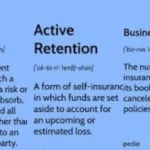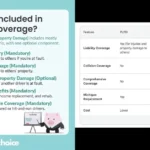Black and white artwork carries a timeless appeal, emphasizing contrast, form, and composition without the distraction of color. Whether you’re converting a colored piece or starting from scratch, Procreate offers multiple ways to create striking monochromatic art. This guide walks you through the best techniques to achieve black and white effects in Procreate while maintaining flexibility and control over your creative process.
Why Create Black and White Art in Procreate?
Black and white art is more than just a stylistic choice. It helps artists focus on key artistic principles:
- Light and Shadow: Monochrome artwork highlights the play of light and dark, adding depth and emotion.
- Composition Strength: Without color, an artwork’s structure, contrast, and focal points become more apparent.
- Value Studies: Many artists use grayscale images to analyze tonal balance before adding color.
- Print-Friendly: Black and white designs work well for print media, such as book illustrations or posters.
How to Convert an Image to Black and White in Procreate
If you already have a colored image and want to transform it into black and white, Procreate provides several easy ways to do so.
Method 1: Using the Hue, Saturation, and Brightness Tool
- Open Your Artwork – Launch Procreate and load the artwork you want to convert.
- Access Adjustments – Tap the “Adjustments” icon (magic wand) in the top menu.
- Select Hue, Saturation, Brightness – Choose this option from the list.
- Reduce Saturation – Drag the Saturation slider all the way to the left to remove all color.
This method quickly turns any image into grayscale, but you may need to tweak contrast and brightness to enhance the final look.
Method 2: Using a Grayscale Filter
Another way to desaturate an image is by applying a color filter:
- Go to Adjustments – Tap the magic wand icon.
- Choose Gradient Map – Select this option from the menu.
- Apply the Black and White Preset – Procreate includes a default black and white preset that instantly removes color.
- Customize If Needed – Adjust the values manually to fine-tune the effect.
This method provides better control over the grayscale tones compared to simple desaturation.
Method 3: Using the Curves Tool for More Control
For artists who want to refine the black and white effect, the Curves tool offers more precision:
- Go to Adjustments and select “Curves.”
- Adjust the Contrast – Drag the curve to increase contrast, making dark areas deeper and bright areas more pronounced.
- Fine-Tune the Midtones – Move the curve in different directions to control the grayscale intensity.
This technique is useful if you want to create a high-contrast black and white image with a dramatic feel.
How to Create Black and White Art from Scratch in Procreate
If you prefer to start with a black and white composition instead of converting an existing image, follow these steps.
1. Set Up a Grayscale Color Palette
- Tap the Color Wheel and select only shades of gray.
- Save different grayscale shades to the Palette section for easy access.
2. Use Brushes That Work Well in Monochrome
Certain Procreate brushes perform better in black and white artworks:
- Charcoal Brushes – Perfect for creating textured shading.
- Inking Brushes – Ideal for comic-style black and white illustrations.
- Soft Airbrush – Great for smooth gradients and lighting effects.
3. Focus on Value and Contrast
Since black and white artwork relies on tone, ensure there’s a strong contrast between highlights, midtones, and shadows.
- Use the Smudge Tool to blend tones seamlessly.
- Try the Selection Tool to isolate and adjust specific areas.
4. Work with Layer Modes for Depth
Layer blending modes can enhance a black and white painting:
- Multiply Mode – Deepens shadows and adds depth.
- Overlay Mode – Enhances highlights without affecting dark areas.
- Soft Light Mode – Creates a subtle contrast boost.
Experiment with different layers to add richness to your grayscale artwork.
Non-Destructive Editing: Previewing in Black and White Without Committing
If you’re working on a colored piece but want to check its black and white version without making permanent changes, use a gray layer preview:
- Create a New Layer above all other layers.
- Fill It with Medium Gray.
- Set the Layer Mode to “Saturation.”
This technique allows you to toggle grayscale on and off without altering your original colors.
Tips for Enhancing Black and White Artwork in Procreate
1. Pay Attention to Texture
Since color is absent, texture plays a bigger role. Use different brushes and layer effects to add interest.
2. Utilize High Contrast
Ensure strong contrast between dark and light areas to prevent the artwork from looking dull.
3. Experiment with Light Sources
Lighting dramatically affects black and white compositions. Think about how highlights and shadows interact in your piece.
4. Add Depth with Layers
Use multiple layers for highlights, midtones, and shadows to create more dimension.
5. Use Reference Images
Look at real-life black and white photos to understand how light interacts with different surfaces.
Comparison of Black and White Methods in Procreate
| Method | Description | Best For | Pros | Cons |
|---|---|---|---|---|
| Hue, Saturation, Brightness | Desaturates colors completely | Quick grayscale conversion | Easy to use | Lacks fine control over values |
| Gradient Map | Applies a predefined grayscale color filter | Customizable grayscale effects | More control over tonal variations | Can be overwhelming for beginners |
| Curves Tool | Manually adjusts contrast and tones | High-contrast black and white art | Precise control over black and white | Requires more tweaking |
| Starting with Grayscale Palette | Creates monochrome art from the beginning | Value-focused illustrations | Ensures strong contrast from start | Limits flexibility for color later |
| Saturation Layer Mode | Adds a temporary grayscale preview | Checking tonal values | Non-destructive workflow | Does not permanently change image |
Final Thoughts
Procreate provides multiple ways to create stunning black and white artwork. Whether you’re converting a colored piece or starting from scratch, these methods allow you to craft expressive and visually striking images.
By focusing on value, texture, and contrast, you can make black and white artwork stand out just as much as full-color illustrations. Experiment with different techniques and layer modes to find the best approach for your artistic style.
Would you like a step-by-step video tutorial? Check out this helpful YouTube video to see these techniques in action!