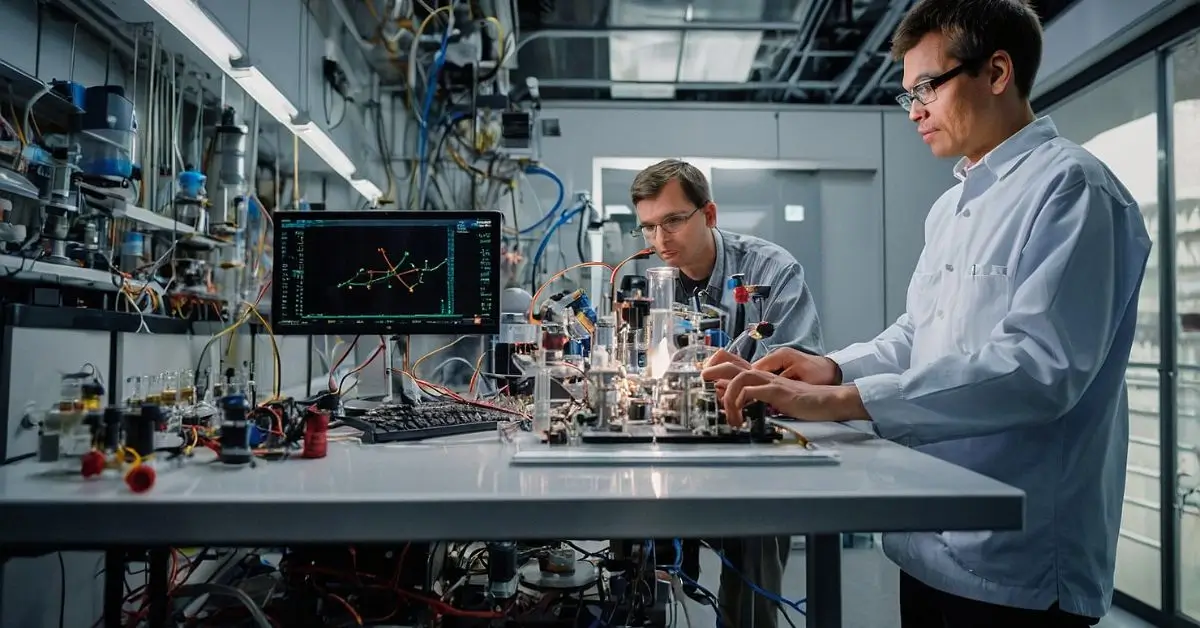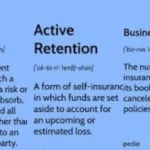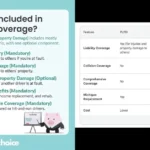Oxidizing atoms using CP2K involves intricate steps that leverage quantum mechanical methods, particularly Density Functional Theory (DFT), to simulate chemical processes like oxidation. CP2K is widely used in molecular simulations for systems including solids, liquids, and biological molecules. In oxidation simulations, the goal is often to observe changes in the electronic structure of atoms, such as metal centers, under varying conditions.
What is CP2K?
CP2K is an open-source computational chemistry and molecular dynamics software package. It is renowned for its ability to handle large-scale simulations with a mix of classical and quantum mechanical methods. CP2K can compute forces, energies, and molecular trajectories at high accuracy, making it an essential tool in studying oxidation reactions and other electronic processes. CP2K’s adaptability allows researchers to explore the interactions of electrons and atomic nuclei under various simulation settings, including the oxidation of atoms.
How Oxidation Works in Quantum Simulations
Oxidation, which involves the loss of electrons by an atom or molecule, is a fundamental process in chemical reactions. In quantum mechanical simulations like those performed with CP2K, oxidation can be induced by modifying the charge state or controlling the electronic configuration of specific atoms in the simulation. Understanding this process requires adjusting various parameters in the simulation input file to reflect the oxidation state of the atoms in question.
Setting Up an Oxidation Simulation in CP2K
- Initial System Preparation: The first step in simulating oxidation is to prepare the system. In molecular dynamics simulations, this often involves a classical force field to ensure that the geometry of the molecules is optimized. A relaxed system reduces errors when transitioning to a quantum mechanical model.
- Defining Quantum Atoms: CP2K allows a subset of atoms to be treated using quantum mechanics (QM), while the rest are handled by molecular mechanics (MM). For oxidation studies, you would typically choose the atoms most relevant to the reaction—often a metal center or reactive site in a catalyst. These atoms are treated using the DFT methods in CP2K.
- Input File Configuration: The simulation is defined by an input file, which is split into several key sections:
- GLOBAL Section: This defines the type of simulation (e.g., single-point energy, geometry optimization, or molecular dynamics). For oxidation, start with an energy calculation to ensure that the system is set up correctly.
- FORCE_EVAL Section: In this section, you choose the computational method. For quantum simulations, the method is often set to
QS(QuickStep), CP2K’s DFT engine. You can also specify the interaction potentials and the parameters for calculating forces. - DFT Section: This is one of the most critical parts for oxidation simulations. Here, you define the exchange-correlation functional, the basis sets, and the pseudopotentials, which control how electrons interact with the atomic nuclei.
- MOTION Section: This section is used to define the movements of atoms in molecular dynamics or geometry optimization runs. It’s useful for tracking how the atomic positions change during oxidation.
- Modifying Oxidation States: To simulate oxidation, you control the charge of the atoms of interest. CP2K allows you to assign partial charges and change the number of electrons in a system, mimicking oxidation or reduction reactions. For example, if you’re modeling the oxidation of iron in a catalytic system, you would adjust the electron count to reflect the oxidation state (e.g., Fe²⁺ vs. Fe³⁺). The charge and spin multiplicity can be set in the input file, directly influencing the behavior of the oxidized atom.
- Spin Polarization: Many oxidation reactions involve unpaired electrons, making it essential to include spin-polarized calculations in CP2K. This is particularly important when simulating metals, where oxidation alters the electronic spin states. The simulation will need to account for these changes by setting the correct spin multiplicity.
Advanced Techniques in Oxidation Simulations
- Charge Density Analysis: Once the simulation is run, analyzing the charge density provides insights into the redistribution of electrons during oxidation. CP2K allows for a detailed look at electron localization and how it changes as oxidation progresses.
- Hybrid Functionals: For certain systems, especially those involving transition metals or materials with strong electron correlation, hybrid functionals (such as PBE0 or HSE) can be used. These functionals include a portion of exact exchange, offering more accurate results at the cost of computational expense.
- Ghost Atoms: Ghost atoms are a feature in CP2K that allow for atoms to exist in the simulation without interacting strongly with the environment. This can be used to simulate localized oxidation reactions where certain atoms are treated differently from others.
Running the Simulation
Once your input file is configured, you can execute the simulation. CP2K outputs a wide range of data, including atomic coordinates, total energy, forces, and electronic properties. For oxidation reactions, the most relevant outputs are typically the atomic charges, which indicate whether the oxidation has been successful. Additionally, CP2K’s molecular dynamics capabilities can be used to track the system over time, allowing you to observe how the oxidation state evolves dynamically.
Post-Simulation Analysis
After running the simulation, the next step is to analyze the results. CP2K provides various tools for this purpose:
- Charge Distribution: Checking the Mulliken or Bader charges gives insight into how oxidation affects the distribution of electrons across the system.
- Bond Length Changes: Oxidation often leads to changes in bond lengths, particularly between the oxidized atom and its neighboring atoms. These changes can be tracked using CP2K’s geometry analysis tools.
- Electronic Structure: You can also examine the density of states (DOS) and molecular orbitals to observe how oxidation alters the electronic structure of the system.
Applications and Case Studies
Oxidation reactions are critical in many fields, including catalysis, corrosion science, and materials chemistry. For instance, in heterogeneous catalysis, the oxidation state of metal nanoparticles can drastically affect their catalytic activity. CP2K simulations can help predict how changes in oxidation states influence catalytic performance, potentially guiding experimental designs.
Another application is in the study of corrosion processes, where oxidation leads to material degradation. CP2K can model how materials oxidize at the atomic level, providing insights into the design of corrosion-resistant materials.
Conclusion
Simulating oxidation in CP2K involves a detailed understanding of both the software and the chemical process being modeled. By adjusting parameters such as charge state, spin multiplicity, and electronic structure, CP2K can accurately model oxidation reactions at the atomic level. Whether you’re studying oxidation in catalysis, materials science, or other fields, CP2K offers powerful tools for exploring how atoms lose electrons and how this affects the system as a whole. With its combination of quantum and classical methods, CP2K provides flexibility and precision for a wide range of oxidation studies.