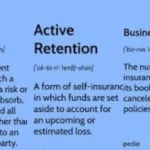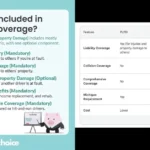Introduction to Fire Alarm Beeping:
A fire alarm beeping can be one of the most annoying and concerning sounds in your home. Whether it’s a random chirp in the middle of the night or a persistent alarm, understanding why your fire alarm beeping’s occurs helps you address the issue quickly and effectively. This guide explores the common causes of fire alarm beeping’s, how to troubleshoot it, and ways to prevent future disruptions.
Why Is My Fire Alarm Beeping?
1. Low Battery Warning:
-
The most common reason for fire alarm beeping is a dying battery.
-
Most alarms emit a short, intermittent chirp every 30-60 seconds.
-
Solution: Replace the battery with a fresh one (usually a 9V or AA battery).
2. End-of-Life Alarm:
-
Smoke detectors typically last 8-10 years.
-
An alarm at the end of its lifespan may beep continuously or chirp frequently.
-
Solution: Check the manufacturing date and replace the unit if expired.
3. Dust or Debris Buildup:
-
Dust, insects, or cobwebs inside the sensor can trigger false alarms.
-
Solution: Gently vacuum or wipe the detector with a dry cloth.
4. Electrical Issues (Hardwired Alarms):
-
Power surges or wiring problems can cause fire alarm beeping.
-
Solution: Check circuit breakers or consult an electrician.
5. Environmental Factors:
-
High humidity, steam, or extreme temperatures may set off alarms.
-
Solution: Relocate the detector if near bathrooms or kitchens.
How to Stop a Fire Alarm from Beeping’s?
Step-by-Step Troubleshooting:
-
Identify the Alarm – Locate which unit is beeping.
-
Check the Battery – Replace it even if it looks fine.
-
Reset the Alarm – Press the test/hush button for 15 seconds.
-
Clean the Detector – Remove dust with compressed air.
-
Inspect for Damage – Cracks or discoloration mean it’s time for a replacement.
For Hardwired Alarms:
-
Turn off power at the breaker before removing the unit.
-
Ensure wiring connections are secure when reinstalling.
Fire Alarm Beeping vs. Other Alarm Sounds
| Sound Pattern | Likely Cause | Action Needed |
|---|---|---|
| Single chirp every 30-60 sec | Low battery | Replace battery |
| Continuous beeping | Smoke detected | Evacuate & check for fire |
| 5 beeps every minute | End-of-life alert | Replace the alarm |
| Irregular chirping | Sensor malfunction | Clean or replace unit |
Preventing False Alarms and Beeping:
1. Regular Maintenance:
-
Test alarms monthly by pressing the test button.
-
Replace batteries annually (even if not beeping yet).
2. Proper Placement:
-
Install alarms away from kitchens and bathrooms to avoid steam triggers.
-
Place on ceilings or high on walls (smoke rises).
3. Upgrade to Long-Life Alarms:
-
Consider 10-year sealed battery alarms to avoid frequent changes.
When to Call a Professional:
-
If fire alarm beeping’s continues after battery replacement.
-
For hardwired systems with persistent electrical issues.
-
When unsure about the alarm’s functionality.
Conclusion:
A fire alarm beeping is more than just a nuisance—it’s a warning that demands attention. Whether it’s a simple battery change or a full unit replacement, addressing the issue promptly ensures your home stays safe. Follow these troubleshooting steps, and you’ll stop that chirping for good while keeping your household protected.
FAQs:
1. Why does my fire alarm beep at night?
Cooler nighttime temperatures can cause battery voltage drops, triggering low-battery chirps.
2. How do I know if my fire alarm is expired?
Check the back for a manufacture date—replace after 10 years.
3. Will removing the battery stop the beeping?
Temporarily, but it’s unsafe. Replace the battery immediately.
4. Why is my hardwired fire alarm beeping?
It may have a backup battery that’s dying or a wiring issue.
5. Can dust really set off my fire alarm?
Yes—dust interferes with sensors. Clean detectors every 6 months.
6. Is a chirping fire alarm an emergency?
Not usually (unless smoke is present), but address it quickly for safety.
By understanding why your fire alarm beeping occurs and how to fix it, you can ensure your alarms work when they’re needed most—without the unnecessary noise.